Things To Consider If You Plan On Redesigning Your Website
“The tendency is to use overexposed, high-resolution photos as full-width background images with a powerful blurb. Honestly, you can never have too many beautiful, custom images on a website.”
AUTHOR’S NOTE: Caio and I spend a lot of time carefully crafting our new website, which launched about a month ago (mid-September 2015). We learned a few things during the website redesign process and we thought it would be important to share with you.
Website design: Front-end Considerations
Make your website simply beautiful.
2015 Web design trends. Not fads.
Parallax Scrolling
(Clicking it will simply refresh the page)
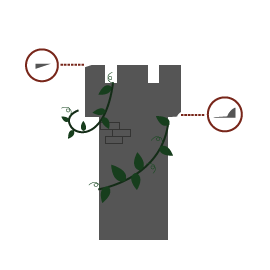
Your web content matters. A lot.
Should you be blogging?
Website Development: Back-end Considerations
Even if you aren’t going to be developing the backend of your website, you should consider doing a bit of research to learn about it.
Choosing the right CMS.
- it’s user-friendly,
- it’s secure,
- it’s the most popular CMS,
- it’s SEO-friendly,
- it has millions of useful plugins, and, best of all;
- it’s free!
Using cookie-cutter website builders, like Wix, Weebly, GoDaddy’s Website Builder and Squarespace sure is tempting. You have no idea how many people I come across who started with these CMS and switched over to WordPress after a few months. Why? They didn’t plan their website out. They just started to build it, piece by piece, and realized the platform’s limitations along the way. Maybe you’re in the same boat and that’s what landed you here? I wouldn’t be surprised. So, if you aren’t already using WordPress, you should definitely consider it for your website’s redesign.
Can you afford website downtime?
How can your new website streamline your business processes?
Your new site must have a responsive design!
"This is super important because people are viewing the web on mobile devices like smartphones and tablets now more than ever."
ATTN: Those in need of multilingual websites...
So, Your New Website's Done... Now What?
Have a plan to promote your newly designed website.
But don't just let it sit there!
To Recap...
- Your website’s overall design
- 2015 website design trends
- Creating truly unique content
- Whether you should write a blog
- Choosing the right CMS
- Whether you can afford website downtime
- How plugins can help streamline operations
- You need a responsive website design
- Consider your multilingual needs
- Having plan to promote your website
- Continuously improving it over time
Be in the know
(without having to remember to be in the know).
Our latest blogs go well with espresso and a warm croissant! Get them sent conveniently to your inbox when they are hot off the press. Subscribe to get Smarketing.

Like this post? Then you'll enjoy these.
Convenient Out-of-Office Meeting Spots in Ottawa
Your office can be wherever you have Internet access and feel productive enough to work. These 5 Ottawa meeting spots promise productivity and good coffee.
Great Pricing Tactics – Part 2
Anything that directly affects how much you earn is worthy of your time, careful consideration and testing […] there is no stronger determinant of revenue than price.
How to tell if you are doing social media correctly?
Everyone does social media differently. Some people break all the rules and find great success. For the vast majority of us, social success takes a little longer. We’ve got some tried and true suggestions on how you can determine whether your business is on the right path.
Meet the author.

Taro Abarbanel-Uemura
Marketing Strategist


