Tools and templates for planning social content
“It allows a company to visualize when and where they want to share information on social media and how it can be coordinated with all with other marketing efforts.”
The benefits of having a social content calendar
A content calendar is a tool that marketers use to plan and schedule information that has been prepared for a specific audience. It allows a company to visualize when and where they want to share information on social media and how it can be coordinated with all with other marketing efforts.
One of the biggest benefit of having a content calendar is the ability to see your social activity from a strategic or aggregate view. Sometimes staying relevant online involves what seem to be monotonous tasks, such as blogging and other forms of content creation. With a calendar, you can see when, where and why you are sharing specific things with your audience. You’ll get a better understanding of what has performed well and the factors, such as season/time of day etc. that may have contributed to the outcome.
Another benefit of having a calendar is the lead-time it’ll give your company to prepare and share content across its various platforms. Small business owners are especially responsible for coordinating everything at once, so a map of the weeks to come is essential to stay on top of social media, let alone the rest. It’ll help you to be strategic about where you share your content and why.
What a social content calendar needs
Whether you’re looking to develop your own template or are in search of an off-the-shelf one that fits your needs, you’ll want to ensure that your calendar coverts the basics. At Fortified, our content calendar is a makeshift excel document that includes the following: (Please let us know if you’d like to see a visual of our Excel spreadsheet in the comments below)
- Name of the content piece
- Date (Publishing | Sharing online)
- Social media platform
- Time of day
4 social content calendar options
There are a number of free and paid tools available. Let’s explore four of them!
1. Hootsuite’s FREE social media content calendar:
Hootsuite offers a free printable social schedule template that allows you to input your content plan from Monday to Friday every week. The great thing about this tool is that there’s a column reserved for evaluating how your content performs based on the amount of clicks it got. The downside? You have to print this sheet every week, if you want to track everything overtime. Also, the worksheet’s timeslots are pre-determined. Of course, you can change this with a little whiteout.

2. CoSchedule:
This company offers a FREE printable social template as well; However, their digital drag and drop calendar seems to be more effective for teams. They have optimized their platform for collaboration, which would work best for companies who have more than one person involved in developing and executing the content strategy.
With CoSchedule, you can integrate a WordPress Editor right into the platform to seamlessly incorporate blog posts directly into the scheduler. CoSchedule is trusted by some of the top companies in the world and offers a number of benefits, such as creating blog posts and scheduling social content, all within the CoSchedule platform. Also, metrics will allow you to see how each piece of content performed. The downside to this platform is its learning curve, but tech savvy people won’t have a problem!
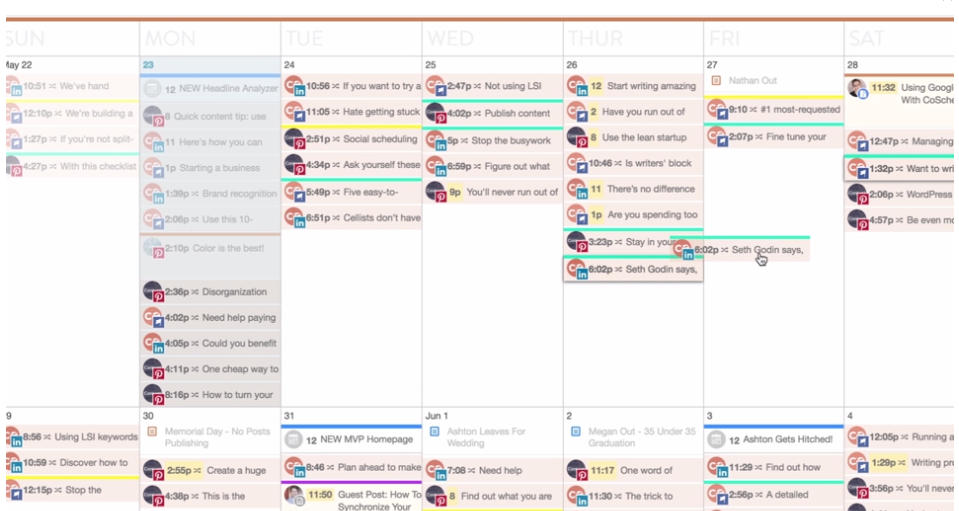
3. Hubspot’s FREE Social Media Content Calendar:
This social calendar template is an easy-to-use Excel spreadsheet that is conveniently organized into tabs based on specific social networks (Facebook, Instagram, Twitter, LinkedIn). Most fields in this template customized to your liking. You can plan your Twitter, Facebook, LinkedIn, etc. updates by zeroing in on the message and picture you’ll be attaching (These are some of the headings on the template). This template is highly organized and digital, so you don’t have to print anything. On the other hand, in order to use the template for an entire year, you have to copy and paste the parameters of the template into other excel worksheets. Here’s Hubspot’s recommendation: “ Instead of deleting all the content in this spreadsheet each month, I recommend copying this worksheet twelve times over, and creating a separate sheet for each month. (If that gets to be too overwhelming, you can always save those tabs as a separate file.)”
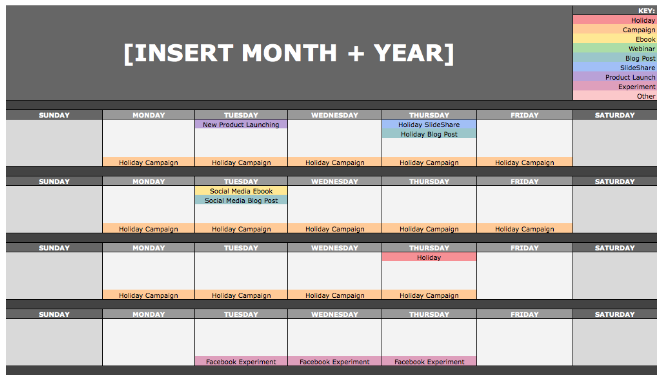
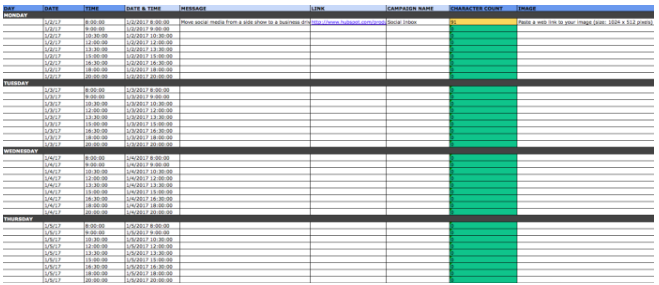
4. WordPress Edit Flow plugin
This platform is not so much a content calendar as it is a blog planning and scheduling tool. You can probably also tell that this plugin is only useful to WordPress users. According to DMR Statistics, WordPress blogs make up 76.5 million of the worlds blogs and 50,000 more are being added daily. I thought these statistics were significant enough to add it to the list. Plus, I use it for my own blog.
While this editor is designed to schedule, automate and publish blog posts, it doubles as a social calendar too. I add comments to the assignment field indicating where I’ll be promoting the blog post. Then I schedule my blog posts tweets on Hootsuite according to this calendar. After saving the information I’ve entered, I can see all the comments I made when I return to the backend of the post.
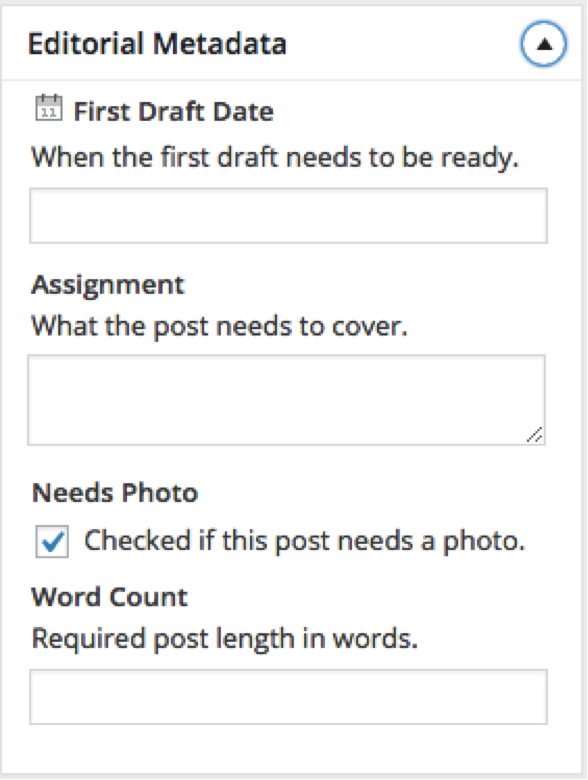
In the screenshot of the calendar below, you can see the blog posts that are scheduled and the ones that have already been published for the month. It also keeps track of draft blog posts (highlighted in blue). If you are looking for an application where you can schedule social media posts, this is not what you’re looking for.
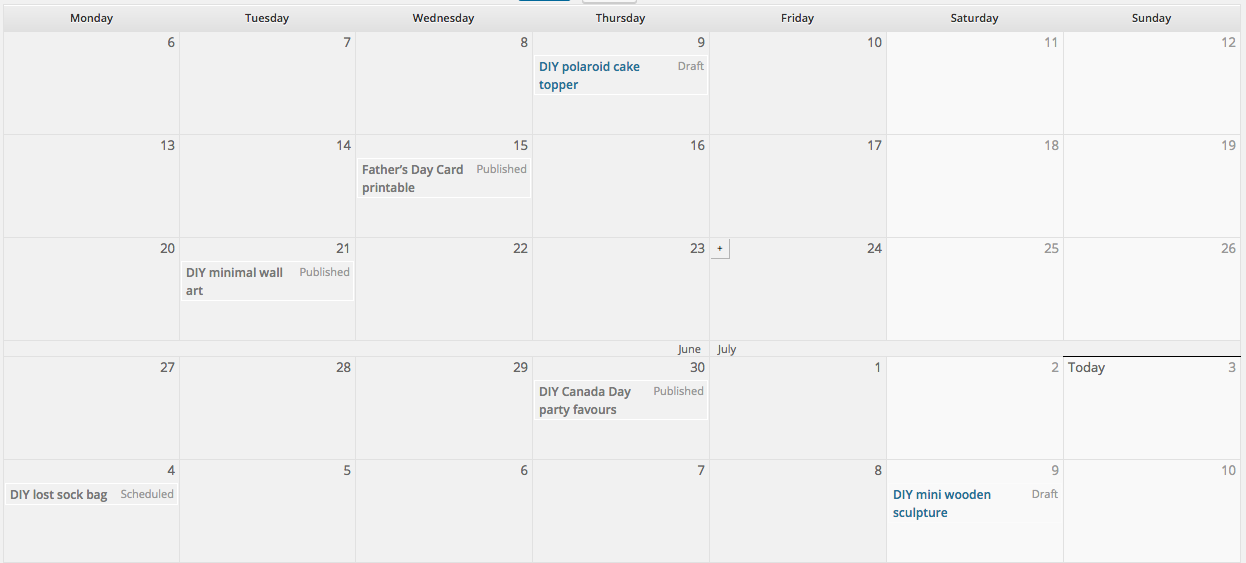
To recap
There are many other content management tools available online. I’d advise you to do some research to explore more tools and their varying capabilities. Choosing the one for you will depend on your time, budget and needs. Do you need a convenient one-stop-shop, or are you comfortable with using multiple tools to get the job done? Do you have a team of contributors or not? All of these requirements are important to consider.
Make sure your template includes:
- Name of the content piece
- Date (Publishing | Sharing online)
- Social media platform
- Time of day
The Hootsuite template is free, printable and segments based on social networks. It is great for solo managers.
CoSchedule is a paid, digital option for both solo managers and teams. This platform integrates blog/content creation and social scheduling, and analytics in one place.
Hubspot’s social calendar is a free excel workbook that is detailed and easy to use. The calendar option allows you to view your strategy as a whole each month, while the individual worksheets give you the chance to plan your social media posts according to each social network.
The WordPress plugin is perfect for a manager who is looking to automate blog posts. While this plugin isn’t the best social calendar, it can be a useful tool for coordinating your blog post and social media schedule.
Thanks for tagging along! If you have any social calendars worth sharing, please let us know in the comments below:

Meet the author.

Kristina Dapaah
Social Media Specialist
Be in the know
(without having to remember to be in the know).
Our latest blogs go well with espresso and a warm croissant! Get them sent conveniently to your inbox when they are hot off the press. Subscribe to get Smarketing.

Like this post? Then you'll enjoy these.
Important Marketing Activities for Companies in the Tourism Industry
As the search for information occurs almost exclusively within the digital space nowadays, companies that operate in the tourism industry should have a marketing strategy that is digitally focused. Here are a few ideas that should be considered: search engine optimization (SEO), website translation, engaging online content, quality & quantity of reviews, customer retention.
Bookmark These 26 Free Stock Photo Websites
Free stock photography will save you money, time, and adds high-quality visual appeal to your marketing content.
Working with Millennials: Why your business should hire them.
Having a Millennial on your team opens up an opportunity for innovation and creativity. Not only do Millennials multitask a lot better than previous generations, they often think outside of the box and are extremely tech-savvy. Forward-looking employers are embracing the next generation. They are working with Millennials, leveraging their unique characteristics to help move their business in the right direction. There are a number great things about working with Millennials. Understanding these qualities and knowing how to use them can greatly benefit your business.



0 Comments